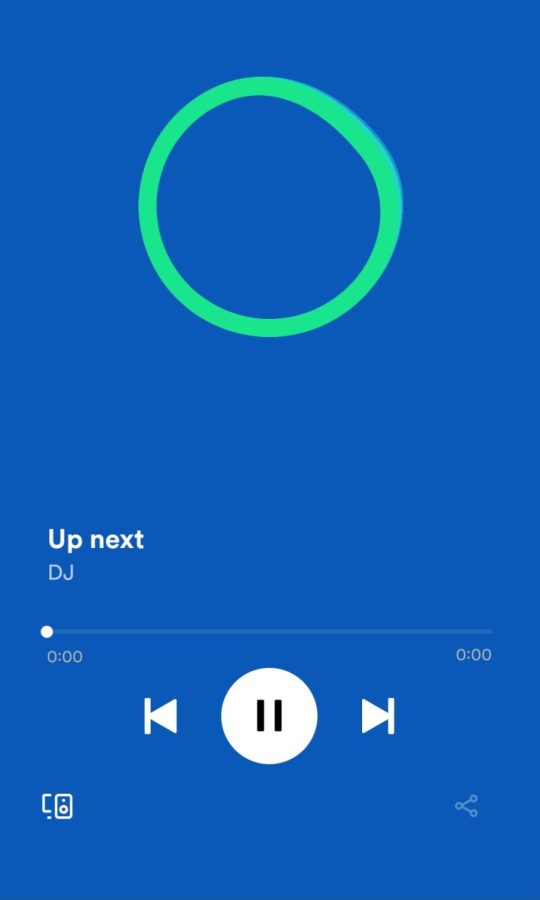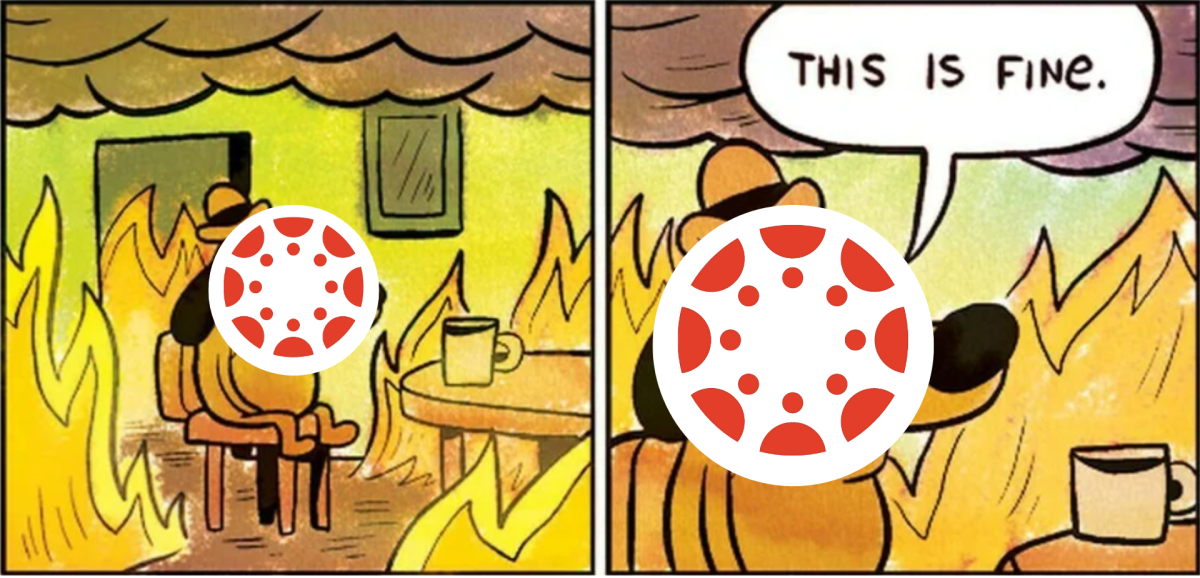Spotify Released an AI-Powered DJ
A screenshot of the AI DJ named X or Xavier. The “skip set” button can be seen right next to the “Share” icon at the bottom right. All rights reserved to Spotify.
March 24, 2023
Can you imagine opening Spotify to satisfy your musical itch, only to be interrupted by an AI DJ named Xavier? Thankfully, you may not have to, because the AI DJ is an official feature released by Spotify for their Premium listeners. Instead of fixing the infamous shuffle feature, the people at Spotify figured that the more pressing matter was to introduce a personal AI disc jockey that plays songs you like, trending songs from different genres, and even recommend songs to you. It’s an interesting concept, but is it really as promising as it sounds?
Trying the DJ out was nothing short of shocking and intriguing. It’s obvious that Spotify was going for a radio station vibe with the inconvenience of not sitting through medical commercials and car dealership advertisements for the next five to 10 minutes. Initially, the AI DJ will introduce itself with a very convincing, human-like voice and then describe the short setlist of songs it will play for you. For example, “Alright, let’s switch it up. I got a whole set of new music that’s keeping hardcore fans on their toes these days.” Then, it’ll introduce whatever artist is going to play and the AI will do its best to keep songs in the same vibe or category.
From experience, the DJ actually does a pretty good job in keeping the short setlist fun and entertaining. Even for more mundane bands, it manages to play songs that fit a similar sound, tempo, or subgenre. Instead of queuing a song that has a stark contrast to the last one, it will maintain consistency so as to not ruin your groove.
The most convenient part is that there’s a DJ icon, a blue circle, at the bottom right of the screen that will allow you to swap the setlist for a completely different one. This way, listeners don’t have to skip a bunch of songs until they find the right one, but rather let the AI provide a setlist that might be better.
It’s also fun to see just how often the DJ mixes setlists up. One moment, it will play you nothing but songs from an artist you’ve been binging. Then, it’ll give you a setlist based on your favorite tracks from your old Wrapped playlists. Sometimes, it’ll play what your friends on Spotify are listening to, along with what other people who listen to your music are also listening to. It’s an interesting way of keeping you in the loop with the musical tastes and discoveries of others. One of the biggest upsides is how the AI will provide genuinely good recommendations for genres you actively listen to. Unlike Spotify playlists that tend to be trendier or flat out uninteresting, these tracks might actually get you hooked onto up and coming artists.
It’s important to note that Spotify has released this little DJ helper as a Beta test. It still has a ways to go before it’s perfect. After having used the DJ for many hours, one thing became apparent. Sometimes, it makes music recommendations or setlists that might be off from what you usually enjoy. Being repeatedly pelted with a genre you’re not partial to becomes cumbersome after the 40th time that week. You figured the AI would understand that you simply don’t want to listen to trending indie hits.
Sometimes, the AI pulls listeners out from the “human DJ” immersion when band names or song titles are pronounced weirdly. Artists like GG Allin were pronounced as “Guh-ja-lin” and Nekrogoblikon was pronounced as “ne-kro-gah-bleech-ka”.
All in all, the AI function was a handy one for car rides. When you don’t have a friend with you to play the songs you’re desiring, dealing with Spotify’s subpar shuffle algorithm is annoying to say the least. The AI allows you to rely on a more effective approach to playing solid music with the relaxed intuition that the AI knows what you want to hear.
Spotify’s AI DJ is a promising concept. It has a long way to go but overall, it has given the impression that it can handle even the most nitpicky tastes or moods for track choices.
Does this ruin traditional radio in any way? No, most likely not. Remember it’s an AI, and while it can make some excellent observations, it’s not as real as a human.
You can try the feature out on Spotify’s latest update. If you can’t find it on your Spotify home screen, then just search up “DJ” in the search bar. It’s worth a shot, as it can save you the trouble of having to scroll for the perfect song.