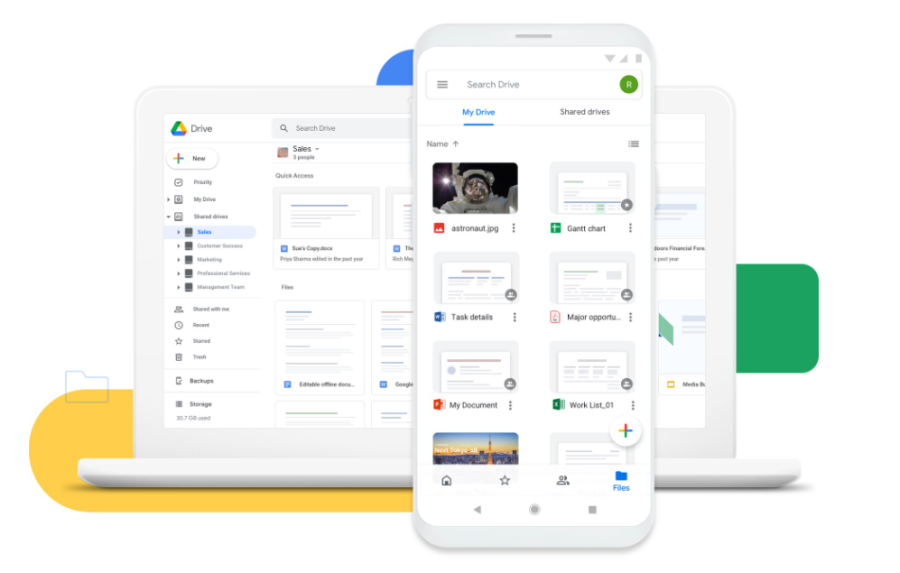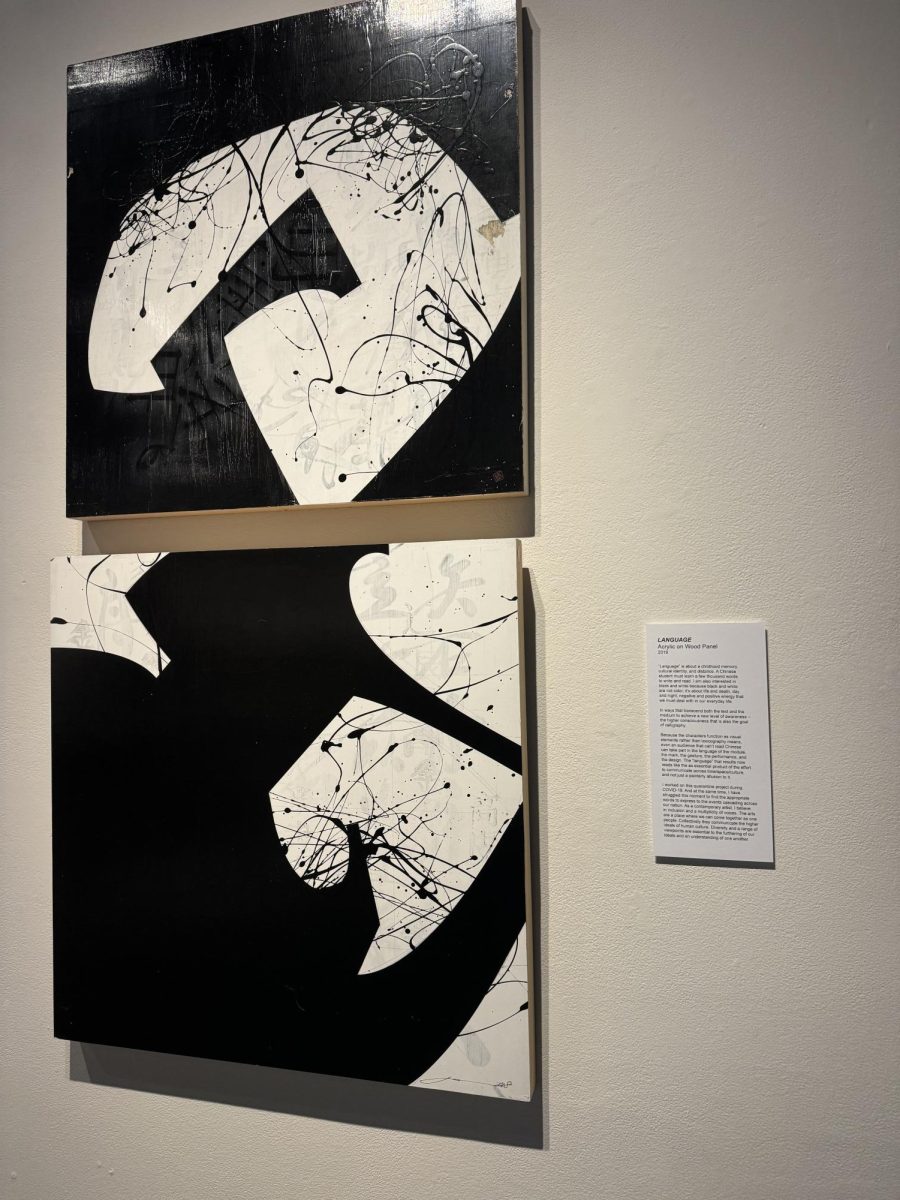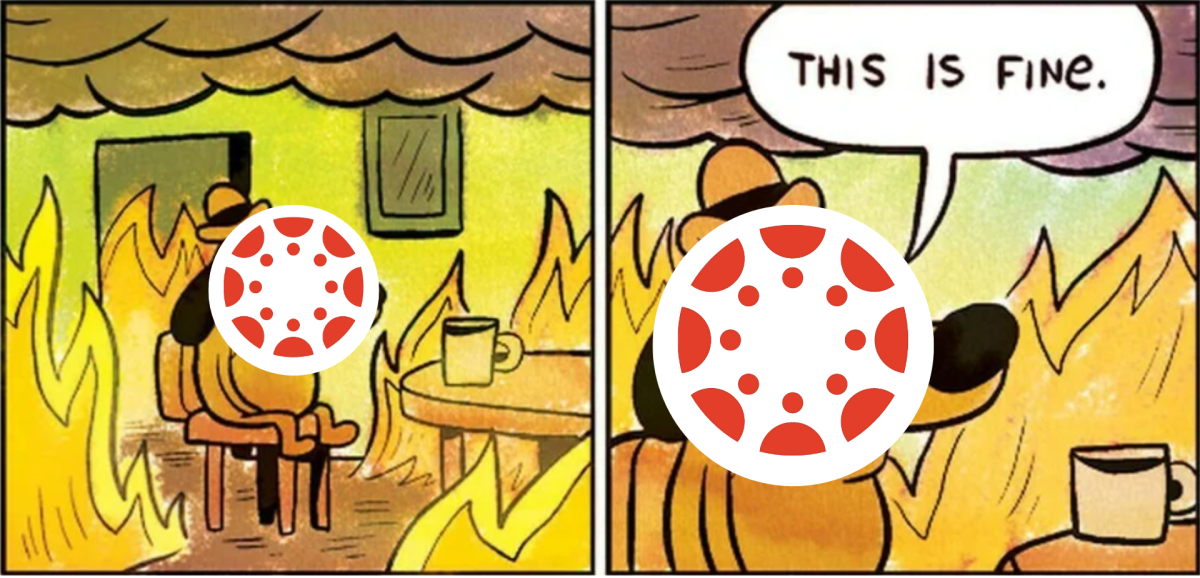ODU Implementing Google Drive Storage Limit
A picture displaying Google Drive on two platforms. Graphic credit Google, used under Fair Use.
December 8, 2022
Recently, the ITS desk sent out an email advising students that it will implement a 50-gigabyte storage limit to every student’s Google Drive account. This was after Google itself sent out an email regarding the implementation of storage limits, so it’s no surprise that the chain reaction has reached ODU students. The costs of maintaining servers and security are significant in a world that is briskly moving towards almost full digitization.
Of course, this isn’t all bad news. 50 gigabytes is an abundant amount of space for the average PDF and Word document file. Even files from programs like Inventor and MATLAB can comfortably fit in the Drive folder, depending on the project. Regardless, it’s still a limit that students should be aware of, since losing files in the Cloud could potentially mean losing them forever (unless you’re on a federal agency’s watch list).
Old Dominion University accounts have access to OneDrive, which allows them to store up to five terabytes of data. This is equal to 5,000 gigabytes of data or repeatedly downloading the Xbox 360 version of Banjo-Kazooie about 8,665 times. This is a mammoth amount of space and it can be used to store any files you don’t need crowding your computer at the moment but would eventually like to revisit or pull out for a portfolio. This could be a godsend for anyone who’s continuously working on a grand number of projects that take up a lot of space. For example, graphic design majors and engineering majors would find this access particularly useful given the amount of computer work their classes and jobs often entail.
However, you shouldn’t upload your best friend’s bachelor party videos up there since Old Dominion University has explicitly stated the following: “Users should be aware that there is no right to privacy for data in a hosted/cloud service approved for University use. The University may access, view, scan or listen to any electronic record or communication in a hosted/cloud service that supports University business.” This, along with more policies regarding Cloud Computing and Storage, can be found at this link.
Regardless, it’s important to note that while Google Drive and OneDrive are convenient, they have drawbacks. Both of the cloud servers rely on servers which can crash for whatever reason. Also, a stable internet connection is required and that isn’t always an option. A great alternative would be to buy an external hard drive if you have large files you need to store.
Technology has advanced a lot in the past couple of years and there are now handheld storage devices that can store up to 20 terabytes of space. That might be overkill for the average college student but the fact that you have options really goes to show that this level of tech is not as hard to access as it once was. Of course, these hard drives are an investment and could be re-used for gaming systems when no longer needed for school.
It’s important to be aware of where you store files and how vital it is for those files to be on hand. Despite the Google Drive storage space limit, there are still options for students at Old Dominion University.